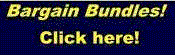Some of our products and software bundles include additional
components not included in the shareware version. Sometimes
these are provided as supplementary installation programs provided
after your purchase on the final receipt page and order e-mail.
Simply download the supplementary installation, and run it.
No need to uninstall what you have already.
If you forgot to download the extra items with your order, or want to
review the order, proceed as follows:
Visit this web page and enter your e-mail and/or order number:
http://store.esellerate.net/support.
You would have received additional e-mails from eSellerate, our
online e-store provider, after your purchase. These e-mails include
your order number to use above (a number sequence starting with 'ST').
Or, you can enter your e-mail address at the link above to fetch
your order number.
Your order will be re-displayed, and you can download the extra components
with your order again.
I bought your software, but didn't get anything to install. Where is it?
All of our products are download only... nothing is shipping to you by mail.
Most of our software bundles and offerings include a special download link
provided on the final web page (click here for details).
You will also get registration codes for each program you purchased,
that need to be entered into each one repectively. If you didn't get
a Download link in the final order web page, that means there was
nothing else beyond the
shareware installation program required
(click here
to download our one-step blackjack shareware nstaller for all platforms).
How do I enter the registration code?
Select the 'Register' item from the 'Help' menu, then click on
'Register now'. Enter the registration code e-mailed to you into the
code field. For Windows and Pocket PC products, enter your e-mail
address in the top line (the address provided at time of purchase).
What is the difference between a temporary registration code and
a permanent registration code?
When you purchase any DeepNet software, you will receive a temporary
registration code immediately from the seller by e-mail. This code will
last for two weeks. Within a few days, you will receive a permanent
registration code directly from DeepNet Technologies. This code is keyed
to your hotsync id or e-mail address, and will only work on
your Palm Pilot or with your e-mail address. When you
receive your permanent registration code, enter it into your software
immediately.
How long does it take to receive my permanent registration
code?
Usually, only a few days. It depends when DeepNet Technologies
receives the sales transaction record from the seller.
I haven't received my permanent registration code. What do I
do?
The most likely cause is that that the registration e-mail we
sent you was filtered on your end by a spam filter. You can request
that the codes be resent to you through our automated system
online:
Change Requests.
In the event you still have problems, e-mail us directly:
support@deepnettech.com.
I received my permanent registration code, but it doesn't work.
Help!
Check that you are entering the right code into the right program
to start: Help Menu, About. Often people enter the codes for Counter in Expert,
or the codes for Counter in Mentor. For Palm users, make sure your
hotsync id is right (the code provided is keyed to your device hotsync ud
provided at purchase time. See the Help menu, Register, register now,
and your device hotsync id is listed in the lower left next to 'hs id'.
If not the same as the id provided at purchase time, you can
get new codes online at:
Change Requests). For Windows
and Pocket PC users, check to make sure you're entering the same
e-mail address as provided at purchase time (your code
is keyed to your e-mail address), and you're entering it in the TOP
line, and code in the BOTTOM line. Also double check the code
you are entering: it uses only the digits 0 to 9, and letters
A to F. The case and dashes are not required.
In the event you still have problems, e-mail us directly:
support@deepnettech.com.
Will my registration codes work in future versions?
Yes: your permanent registration codes will continue to work
in future releases and updates for the software you purchased.
Note that functionality may be limited to the features available
in the version at the time you purchased though. New features
may require the purchase of specific updates.
If I order for one platform, will the codes work for other platforms?
No: each platform is a separate product that must be purchased
separately. Existing users may be entitled to discounts on new
platform purchases though, so
contact us with your name and request for discounts to additional
platforms. If you get rid of your Palm device for Pocket PC handheld
(or vice versa), you will need to purchase the corresponding new
software.
Do I have to uninstall your software before installing a new
version?
No. You can simply install the newer version 'over top' of the old
version. If you perform the update this way, you will not have to
re-enter your registration code.
How do I find out what my hotsync ID is?
Select the 'Register' item from the 'Help' menu, then click on
'Register now'. Your hotsync id is displayed in the lower left of the
dialog beside the text "HS id:". This applies only to Palm OS users
(not Windows and Pocket PC).
Do I get free updates?
Yes: all registered users of DeepNet Technologies software
get free product updates minimally for one year from the
date of your original purchase. You can always download the
latest installations, and rerun them.
Will I be notified when there is a new release?
As long as we have your correct e-mail address, you will be notified
whenever a significant new version is released.
I no longer want to receive update notifications. Can I be
removed from your mailing list?
Click here to be removed from our mailing
list. You will not receive any further e-mails from DeepNet
Technologies.
I purchased your software, but it is not what I want. Can I get
my money back?
No. Our software is shareware, which means it's free to try before
you buy. We encourage users to fully try out the software before
purchasing.
I have more than one device/computer I want to run your software on.
Do I have to purchase additional registration codes?
Yes. Each purchased registration code is valid for one device only.
My Palm OS hotsync id has changed. Can I get a new registration
code?
Yes: Use our automated support system to request a new code
and hotsync uid change:
Change Requests.
I have lost my registration code and need to reinstall it. Can
you send it to me again?
Yes: Use our automated support system to request a resend
of your reg codes:
Change Requests.
I have some suggestions and ideas for your software. Can I send
them to you?
Absolutely! Please e-mail
us your ideas and feedback.
I have found a bug. What do I do?
First, download the latest version of the software from our web site
and try it again. If the problem is still there, please e-mail us directly. Include
the name of the product, version number, a description of the problem,
and steps to reproduce the problem.
How do I find the version number of your software?
Select the 'About' item from the Help menu. The version number is
displayed in the dialog.
I wish to buy a large number of licenses, but I don't want to
have to make separate purchases to get individual registration codes.
Can you help me?
Yes. Simply make one purchase of the number of units you want to
buy. Then e-mail us directly
with your name, product, and the list of hotsync IDs you want
registered. We will e-mail the registration codes directly to you.
Does your software run on other Palm OS/Pocket PC devices?
Yes. There are no known issues with ALL Palm OS and Pocket PC devices.
Can I beam your software to my friends and share it with them?
Does this violate my license?
All DeepNet software is shareware, which means you can give it to
anyone you want, as long as you do not modify the programs in any way.
You may not share the registration codes, though.
Will you give my e-mail to any other company, or sell or give any
of my personal information to anyone else?
No. DeepNet Technologies has never disclosed any personal
information to any source, for sale or otherwise. Your personal
information (including your e-mail address) will never be given to any
third party. We take privacy seriously. See our
Privacy Policy for more information.
Do you have Mac or RIM device versions of your software?
No, not at this time.
Can I run and register the software on more than one computer/device?
No: our software license allows you to use your installation and/or registration codes
on one computer or device per purchased product/bundle. If you wish
to run the software on more than one device or computer, please purchase
additional copies. Please do not share your registration codes
with other people: direct inquires to our web site:
www.HandheldBlackjack.com.
How do I install the Pocket PC versions if I don't synchronize my device with a Windows desktop?
Our normal installation program is all you need, no matter
what platform, as long as you syncrhonize your Palm or Pocket PC
device with a Windows desktop computer. But if you do not
use ActiveSync with your Pocket PC device to update it
from a Windows computer, you can still install our software directly.
click here for download
instructions for OTA (over the air) installation of our blackjack software (directly
from a browser on your Pocket PC device).
click here for OTA download
instructions for Poker Drill Master for Pocket PC.
Which Pocket PC devices do you support?
All of them, as long as they are Pocket PCs. Note some
users confuse 'Smart Phones' with Pocket PCs, which we do
not support at this time. The simple way to tell is if
your Pocket PC device has a pen or touch screen, then our software will work.
If it's just a phone with no tap-style pen or touch screen included, then our
software will not work. We supports all displays: small square screens and
large VGA screens (our software will display accordingly automatically...
no need to download separate installations). If the installation
program gives you a warning or error on your particular Pocket PC
device, please contact us and let us know... we'll do our
best to see what Microsoft has done to screw us up this time:
support @ deepnettech . com.