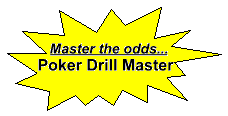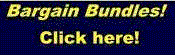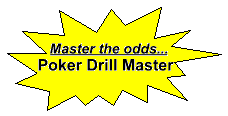|
Roll Recorder for Windows & Palm OS
|

|
(contains Smart Craps, Roll Recorder for Windows, and Roll Recorder for Palm OS)
|
The Smart Craps Roll Recorder is a fundamentally new way for dice controllers to
prove they can get a edge in the game of craps. Using our new Pro Test© statistical
method of dice control measurement, you can find out if you have an edge in as few as 100 to 500 rolls!
The Roll Recorder can be used alone, or in
conjunction with Smart Craps.
|
|
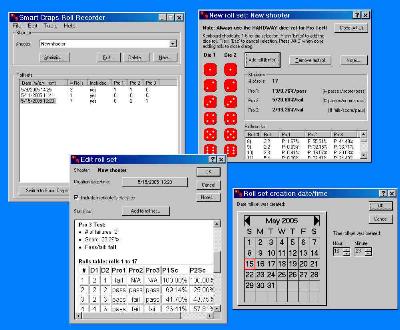
|
Features in the Roll Recorder
Fast and easy roll recording: Record your roll sets with the minimum clicks and/or
key presses. The Roll Recorder is designed to make recording your rolls as easy as possible, so
that you can concentrate on your throws with the least interference. Record as many roll sets as you
want, for different shooters. You can even add notes, such as details on your throws or the table conditions!
Pro Test© dice control metric: Learn about our new Pro Test©
dice control test, the most accurate and powerful statistical test for dice control in
the game of craps. Instead of needing many thousands of rolls for statistical certainty
with tests like the SRR (sevens-to-rolls ratio), Pro Test© can tell you in a few hundred rolls whether
you are in fact influencing the dice.
Windows and Palm OS versions included: No need to purchase separate versions! You
get both the Windows and Palm OS version of the Roll Recorder. The Palm OS version is
designed to run on all Palm OS handheld devices. The Roll Recorder on your handheld device
is the fastest way to record your roll sets.
Integration with Smart Craps: The Roll Recorder
and Smart Craps are designed to work seamlessly together. After you've entered roll sets
in the Roll Recorder (either version), you can immediately access and reference the shooter
data inside Smart Craps! The Roll Recorder for Windows can even import the roll set data from
your Palm OS handheld.
Import/Export features: Do you already have rolls recorded in a spreadsheet or
other format? No problem... you can import your existing roll data to analysis with Pro Test©
in the Roll Recorder. Want to study your roll set data more closely in a spreadsheet or other program?
You can export the data in delimited text format and read it into your spreadsheet or similar program.
Want to learn more?
More information on all our craps training products is available on our Smart Craps web
page.
Specific Questions about the Roll Recorder
Can I run the Roll Recorder on a Pocket PC/WinCE Device?
While we do not have a Pocket PC version of the Roll Recorder available yet,
you can run the Palm version on a Pocket PC device using a new emulator
called Style Tap (see www.styletap.com
for more details). This powerful Palm OS emulator for Pocket PC devices does support the Roll Recorder.
Just install the Roll Recorder normally, then use the Style Tap installer to install the following files to your Pocket
PC: PalmRollRecorder.prc, RollRecHelp.pdb, MathLib.prc.
I have a new or different hotsync id for my Palm device. Can I get a new registration code?
Yes: see our general FAQ section for changing your hotsync id,
getting your codes resent to you, and changing your e-mail address.
I don't synchronize my Palm handheld with a Windows desktop. Can I use it still?
Yes. You can download just the Palm OS components of the
Roll Recorder here: RollRecorderPalm.zip.
Make sure you install all the 'PRC' and 'PDB' files in this zip to your
Palm device.

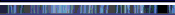 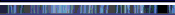 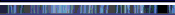 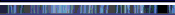
         
|